Currently Empty: ₦0.00
About Course
Adobe Illustrator is a Big Deal in the design world, and in this Course, you’ll learn everything it has to offer.
You’ll have access to a plethora of extremely useful information. Learn tips, tricks, and techniques. You’ll have access to many useful resources, and there are a lot of Assignments and Class Exercises in this Course.
We’ll start by getting familiar with the interface of Illustrator; then, we’ll learn how to draw out ideas using the different drawing tools and techniques Illustrator provides.
We’ll learn about Colors, Typography, Clipping Masks, 3D Materials, Illustrator and Photoshop Effects, Shape Patterns, Object Options, Brushes, Shape Blending, and lots more.
Course Content
Introduction
-
Interface and Navigation
00:00
Drawing Tools and Techniques in Illustrator
Exporting From Adobe Illustrator
Colors and Color tools in Illustrator
Type in Illustrator
Masking and Clipping Masks in Illustrator
3D and Materials in Illustrator
Illustrator and Photoshop Effects
Object Options and Shape Patterns in Illustrator
Working on Real Projects
Conclusion

No Review Yet